Friends today we will find how to solve blogger template xml error! Or how to fix xml error. And for doing this we will have to know that how to convert zip file to xml. And with this anyone can upload blogger xml template to his blog successfully and easily.
 | |
|
Have a look at the
screenshot you can clearly see blogger doesn’t support zip file and it says your
template could not be parsed as it is not well-formed which means the
process or an action can’t be advanced as its structure or form is not
well-formed. In simple words it is in zip form but not in an xml form so upload
xml file which blogger supports.
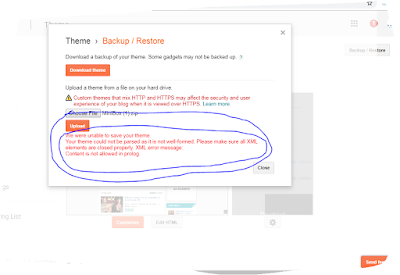 |
Whenever a new blogger faces this problem he just gets disappointed, however this issue involves many bloggers. Finding this problem or issue naturally one seeks help online and uses google to learn about it and the ways to solve it. And he searches, how to fix blogger xml error? How to fix template uploading error or how to convert zip file to xml file? But fails as all known articles and posts ask some unique coding skills which is not possible all bloggers having this knowledge.
But friends today you
don’t have to worry about error parsing xml because you can do this
without any coding knowledge or extra skills. It will just take 2-3 minutes to
solve your problem and today we are going to learn the same thing and will find
the solution to apply any blogger template to your blog.
First of all I want to
tell you that without any doubt blogger or blogspot is an excellent free
blogging platform but it has some limits regarding its default templates as
they are not catchy enough or attractive which reduces the chances of better
response. But there is a great thing as we have the solution about it as there are
many free blogger templates which are absolutely free of cost and for more
these templates have more advantages as they are Mobile Friendly, Responsive
which make our blog look like a professional website. And the superior
things about these free blogger templates they are completely SEO Friendly,
so why don’t we download them! A good theme or template is a signature of a
good blog and its success!
So now without wasting our
precious time lets learn to solve our issue step by step.
How to convert zip file to xml file
Step1
dear friends first of all
we have to install an application which is WinZip. With the help of this
application we can convert any zip file to xml file in 10 seconds. You can
download the app from here Winzip.
or you can download it from playstore easily.
Step2
Dear readers open the app
which you have just installed in your mobile or PC. Let I show you opening it
from mobile please read carefully. You can see winzip in screenshot at the last in second raw. Open it
straightly.
 |
Opening the app you will find the interface like given below.
 |
Now you will see your
files as we can see ‘newspaper’ in screenshot. It depends on how many files or
folders your mobile or pc has. It will show you here. Here in screenshot there
is only one.
Step3
Now have a look in
screenshot above you can see my files clearly, just close to it you can see
there are three lines ahead of my files. Just click there on the drop down or
three lines and you will see the page something like below.
 |
Step4
as the mobile or pc is
your you must know where are your downloaded apps and files etc. select the
location where you have kept your downloaded templates or themes. As I select
storage.
how to fix blogger xml error
Step5
I have already downloaded
and kept in SD card so I would select SD card and will choose the theme to
convert into xml for applying to my blog.
 |
Step6
then I would open my
download folder as I have kept my template zip file in download folder.
 |
blogger
template uploading error solved!!
In download folder you can see my templates, themes or zip file so lets open the template you have to apply on your blogger.
 |
You can see those zip file which we all
download to apply on our blog and now we have to convert into xml.
In screenshot there are
some known templates N light, X mag, Newspaper, Palki etc. we will convert one
of them in xml.
Step7
remember carefully now we
have to select the template we are going to unzip with long press, please don’t
forget to long press. When we press it for a long time we would see something
like below.
 |
Now we all know that we have to unzip the template file or in simple words we have to convert it into xml file.
So select Unzip to…
Step8
Now unzip or placed it
wherever you want, select the location.
 |
Select it and click unzip here, as I want to place my xml file in download folder so I will select the storage and then unzip to download folder. I have already placed palki2 theme for me you can see. You can also keep your file in new folder for this create a folder by clicking on plus icon which you see in screenshot.
 |
So guys congratulations! You have successfully unzipped blogger template, now it is prepared and ready to be applied in our blog which you can upload straightly without facing any error I promise you. Friends I hope you have learnt that how to solve blogger template xml error or how to fix xml error in blogger template. This is absolutely easy to do with these simple tricks and successfully conver zip file to xml file, So always remember blogger doesn’t support zip file and kindly convert it to xml with this simple tips. Again I hope you have now completely known how to convert zip to xml or how to fix blogger template xml error. Congrats you have solved blogger template uploading error.
Please if you like our
post and think it to be of use then don’t forget to use share button below to
raise it to your friends on facebook who may looking for this solution. Thank you
very much for being with us.
Note: if you are still
facing the problem let us know in comment box!

















